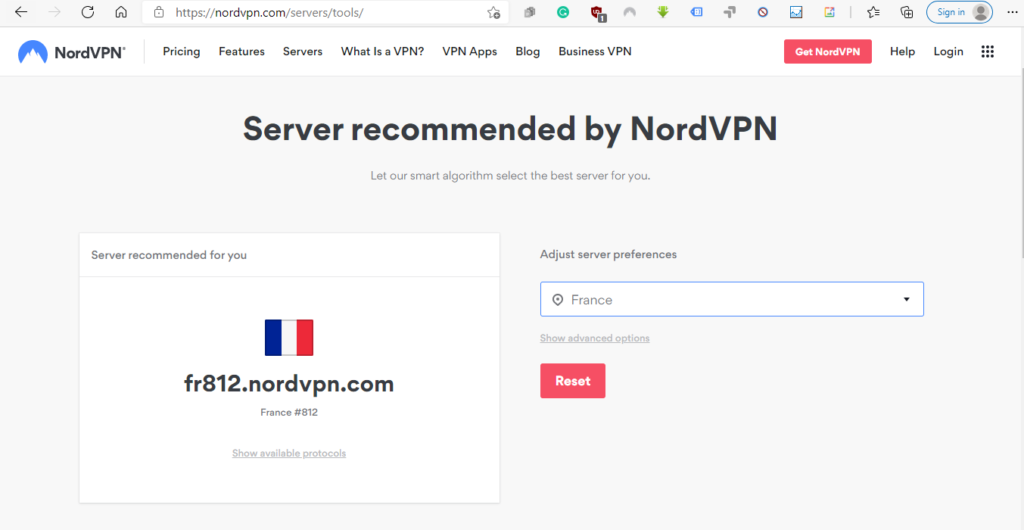Nord VPN Premium Shared Plans
$13.50
- NordVPN 2 year plans are no longer supported by us.
- You will receive a shared Nord Account with a username and password.
- Warranty will be applicable for each account subscription date.
- You are not able to change the account username and password for this account.
- You can use this account on 1 device simultaneously.
- All products are guaranteed authentic with the manufacture
- Free Technical support from highly experienced specialists with every purchase.
- The price beat guarantees on all products to ensure you receive the best deal possible.
- 100% SECURE CHECKOUT – Stripe, PayPal, and bitcoin.
This item does not contain a disc; it is a digital delivery only.




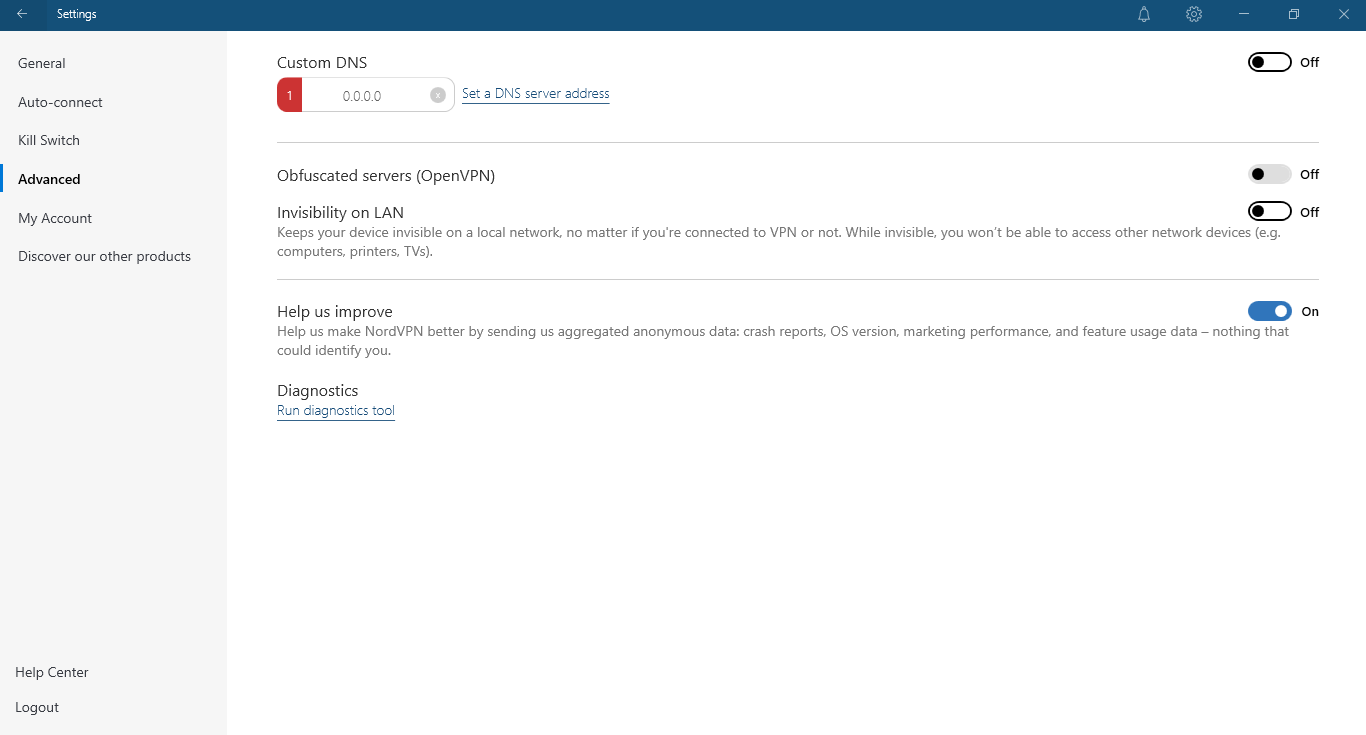
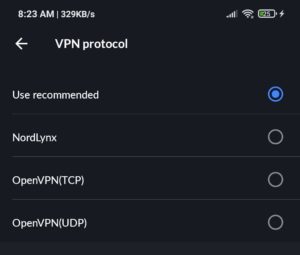
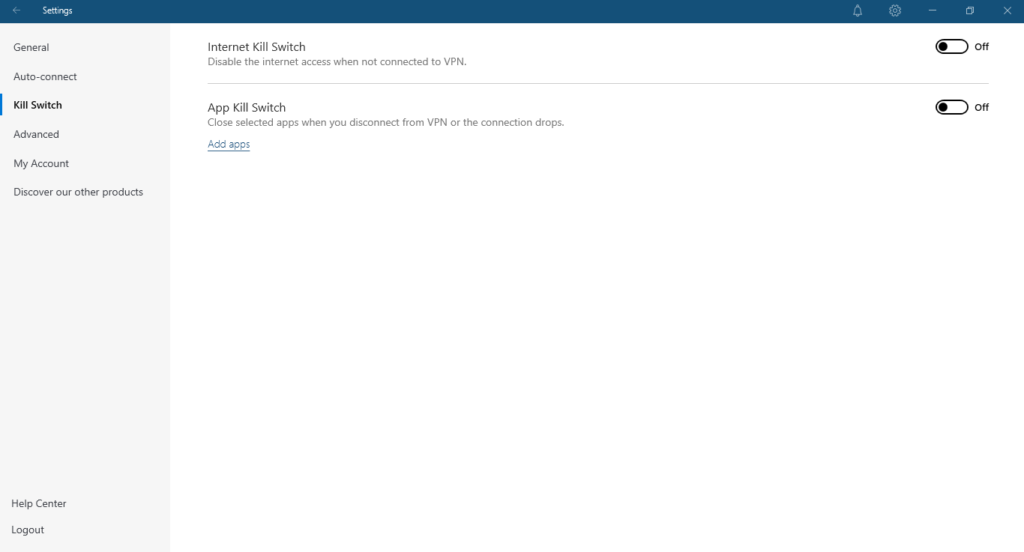
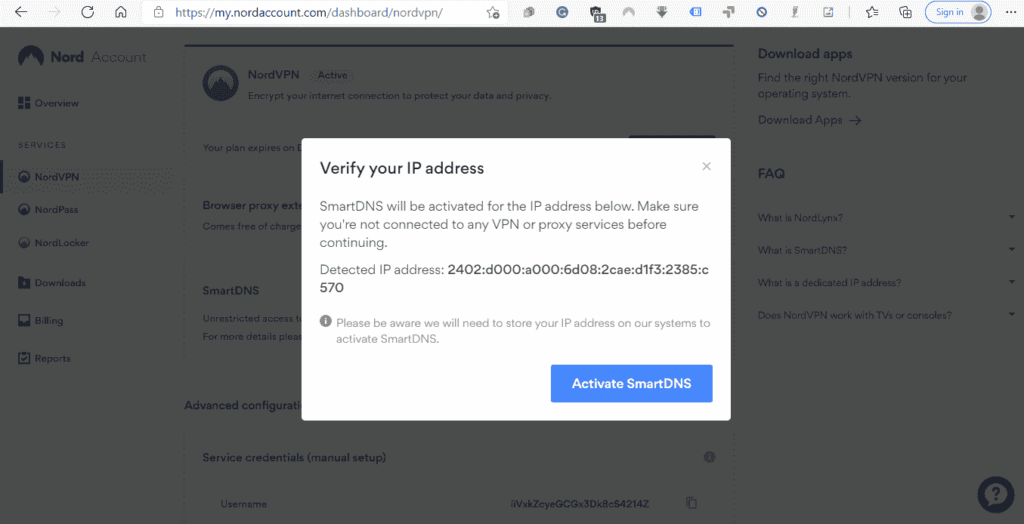
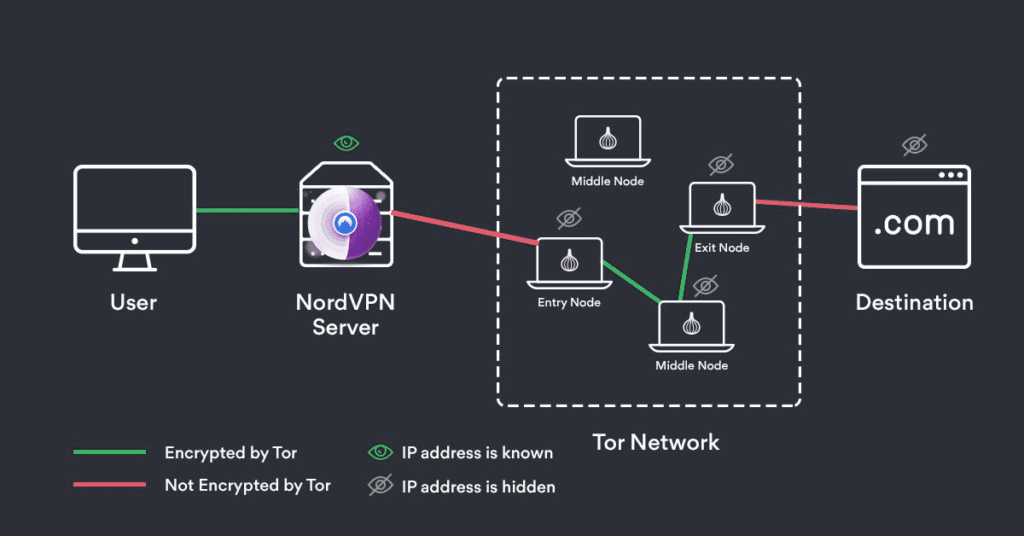 How can find the best server
How can find the best server