Internet Download Manager
$10.00 – $21.95
Installation Instructions
- Download Internet Download Manager
- Run .exe file
- Install IDM extension for your browser:
Internet Download Manager
Downloading is now faster and more dependable.
Stop waiting for your downloads by installing the Internet Download Manager (IDM). You’ll be astounded at how quickly IDM downloads your stuff. IDM can also fix and resume downloads that have been halted due to lost connections, network issues, computer shutdowns, or unexpected power outages.
A robust download engine
Our strong download engine employs proprietary algorithms to obtain Internet data as quickly as possible. Because of its novel dynamic file segmentation technique, IDM will always speed up downloads. IDM, unlike other download managers and accelerators, dynamically segments downloaded data throughout the download process and reuses available connections without the need for additional connect and login phases to obtain the greatest potential acceleration performance. Our engineers have a lot of download acceleration experience, and we’ve been improving this download engine since 1999.
The majority of popular browsers are supported.
Google Chrome, Firefox, Microsoft Edge, Opera, Safari, Internet Explorer, AOL, MSN, Maxthon, and all other popular browsers are all compatible with IDM. Since 1999, we’ve been creating browser extensions and have the most cutting-edge engineering solutions available. IDM allows you to install its extensions on Chrome, Firefox, Microsoft Edge (old and new), Opera, and other browsers.
Install the IDM Google Chrome extension.Install the IDM add-on for Mozilla FirefoxInstall the IDM extension for Microsoft Edge
To take over downloads from browsers and have IDM’s right-click menu items, you must always keep IDM extensions installed and activated in browsers! If you’re having trouble, make sure your browser’s “IDM Integration Module” extension is installed and enabled.
Download selected files with one click.
When several links are selected with a mouse in a browser, IDM will show a “Download with IDM” button. You can also minimize this button in IDM Settings → General tab → Customize download panel in browsers.
Files can be downloaded from your favorite websites.
Simply continue visiting the Internet after installing the “IDM integration module” browser extension, and you’ll be shocked at how simple it is to download all you want from your favorite websites.
Scheduler built-in
Internet Download Manager connects to the Internet at a predetermined time, downloads the things you desire, and then disconnects or shuts down your computer. You can also use periodic file synchronization to synchronize changes. Multiple download queues can be created and scheduled for downloading or synchronization.
Download categories: Internet Download Manager allows you to automatically categorize your downloads by using pre-defined download categories.
interface that can be customized.
On the main IDM window, you can customize the order, buttons, and columns that show. The toolbar comes in a variety of skins, each with its own set of button styles. The IDM home page has all of the skins available for download. Users can also create their own skins. You can also choose between a light and dark IDM theme.
Internet Download Manager features
- Download Speed Acceleration
- Download files from your favorite web sites
- All popular browsers are supported
- Easy downloading with one click
- Dark theme
- Dynamic segmentation
- Download Resume
- Built-in Scheduler
- IDM includes web site spider and grabber
- Customizable Interface
- Download categories
- Download All feature
- IDM is multilingual
- Quick update
- Download limits
- Automatic Antivirus checking
- Simple installation wizard
- IDM supports many types of proxy servers
- Drag and drop
- IDM supports main authentication protocols: Basic, Negotiate, NTLM, and Kerberos
- Advanced Browser integration
Internet Download Manager
Downloading is now faster and more dependable.
Stop waiting for your downloads by installing the Internet Download Manager (IDM). You’ll be astounded at how quickly IDM downloads your stuff. IDM can also fix and resume downloads that have been halted due to lost connections, network issues, computer shutdowns, or unexpected power outages.
A robust download engine
Our strong download engine employs proprietary algorithms to obtain Internet data as quickly as possible. Because of its novel dynamic file segmentation technique, IDM will always speed up downloads. IDM, unlike other download managers and accelerators, dynamically segments downloaded data throughout the download process and reuses available connections without the need for additional connect and login phases to obtain the greatest potential acceleration performance. Our engineers have a lot of download acceleration experience, and we’ve been improving this download engine since 1999.
The majority of popular browsers are supported.
Google Chrome, Firefox, Microsoft Edge, Opera, Safari, Internet Explorer, AOL, MSN, Maxthon, and all other popular browsers are all compatible with IDM. Since 1999, we’ve been creating browser extensions and have the most cutting-edge engineering solutions available. IDM allows you to install its extensions on Chrome, Firefox, Microsoft Edge (old and new), Opera, and other browsers.
Install the IDM Google Chrome extension.Install the IDM add-on for Mozilla FirefoxInstall the IDM extension for Microsoft Edge
To take over downloads from browsers and have IDM’s right-click menu items, you must always keep IDM extensions installed and activated in browsers! If you’re having trouble, make sure your browser’s “IDM Integration Module” extension is installed and enabled.
Download selected files with one click.
When several links are selected with a mouse in a browser, IDM will show a “Download with IDM” button. You can also minimize this button in IDM Settings → General tab → Customize download panel in browsers.
Files can be downloaded from your favorite websites.
Simply continue visiting the Internet after installing the “IDM integration module” browser extension, and you’ll be shocked at how simple it is to download all you want from your favorite websites.
Scheduler built-in
Internet Download Manager connects to the Internet at a predetermined time, downloads the things you desire, and then disconnects or shuts down your computer. You can also use periodic file synchronization to synchronize changes. Multiple download queues can be created and scheduled for downloading or synchronization.
Download categories: Internet Download Manager allows you to automatically categorize your downloads by using pre-defined download categories.
interface that can be customized.
On the main IDM window, you can customize the order, buttons, and columns that show. The toolbar comes in a variety of skins, each with its own set of button styles. The IDM home page has all of the skins available for download. Users can also create their own skins. You can also choose between a light and dark IDM theme.
Internet Download Manager features
- Download Speed Acceleration
- Download files from your favorite web sites
- All popular browsers are supported
- Easy downloading with one click
- Dark theme
- Dynamic segmentation
- Download Resume
- Built-in Scheduler
- IDM includes web site spider and grabber
- Customizable Interface
- Download categories
- Download All feature
- IDM is multilingual
- Quick update
- Download limits
- Automatic Antivirus checking
- Simple installation wizard
- IDM supports many types of proxy servers
- Drag and drop
- IDM supports main authentication protocols: Basic, Negotiate, NTLM, and Kerberos
- Advanced Browser integration
Internet Download Manager
Downloading is now faster and more dependable.
Stop waiting for your downloads by installing the Internet Download Manager (IDM). You’ll be astounded at how quickly IDM downloads your stuff. IDM can also fix and resume downloads that have been halted due to lost connections, network issues, computer shutdowns, or unexpected power outages.
A robust download engine
Our strong download engine employs proprietary algorithms to obtain Internet data as quickly as possible. Because of its novel dynamic file segmentation technique, IDM will always speed up downloads. IDM, unlike other download managers and accelerators, dynamically segments downloaded data throughout the download process and reuses available connections without the need for additional connect and login phases to obtain the greatest potential acceleration performance. Our engineers have a lot of download acceleration experience, and we’ve been improving this download engine since 1999.
The majority of popular browsers are supported.
Google Chrome, Firefox, Microsoft Edge, Opera, Safari, Internet Explorer, AOL, MSN, Maxthon, and all other popular browsers are all compatible with IDM. Since 1999, we’ve been creating browser extensions and have the most cutting-edge engineering solutions available. IDM allows you to install its extensions on Chrome, Firefox, Microsoft Edge (old and new), Opera, and other browsers.
Install the IDM Google Chrome extension.
Install the IDM add-on for Mozilla Firefox
Install the IDM extension for Microsoft Edge
To take over downloads from browsers and have IDM’s right-click menu items, you must always keep IDM extensions installed and activated in browsers! If you’re having trouble, make sure your browser’s “IDM Integration Module” extension is installed and enabled.
Download selected files with one click.
When several links are selected with a mouse in a browser, IDM will show a “Download with IDM” button. You can also minimize this button in IDM Settings → General tab → Customize download panel in browsers.
Files can be downloaded from your favorite websites.
Simply continue visiting the Internet after installing the “IDM integration module” browser extension, and you’ll be shocked at how simple it is to download all you want from your favorite websites.
Scheduler built-in
Internet Download Manager connects to the Internet at a predetermined time, downloads the things you desire, and then disconnects or shuts down your computer. You can also use periodic file synchronization to synchronize changes. Multiple download queues can be created and scheduled for downloading or synchronization.
Download categories: Internet Download Manager allows you to automatically categorize your downloads by using pre-defined download categories.
interface that can be customized.
On the main IDM window, you can customize the order, buttons, and columns that show. The toolbar comes in a variety of skins, each with its own set of button styles. The IDM home page has all of the skins available for download. Users can also create their own skins. You can also choose between a light and dark IDM theme.
Internet Download Manager features
- Download Speed Acceleration
- Download files from your favorite web sites
- All popular browsers are supported
- Easy downloading with one click
- Dark theme
- Dynamic segmentation
- Download Resume
- Built-in Scheduler
- IDM includes web site spider and grabber
- Customizable Interface
- Download categories
- Download All feature
- IDM is multilingual
- Quick update
- Download limits
- Automatic Antivirus checking
- Simple installation wizard
- IDM supports many types of proxy servers
- Drag and drop
- IDM supports main authentication protocols: Basic, Negotiate, NTLM, and Kerberos
- Advanced Browser integration
| Select Duration | One Year, Lifetime |
|---|
Only logged in customers who have purchased this product may leave a review.

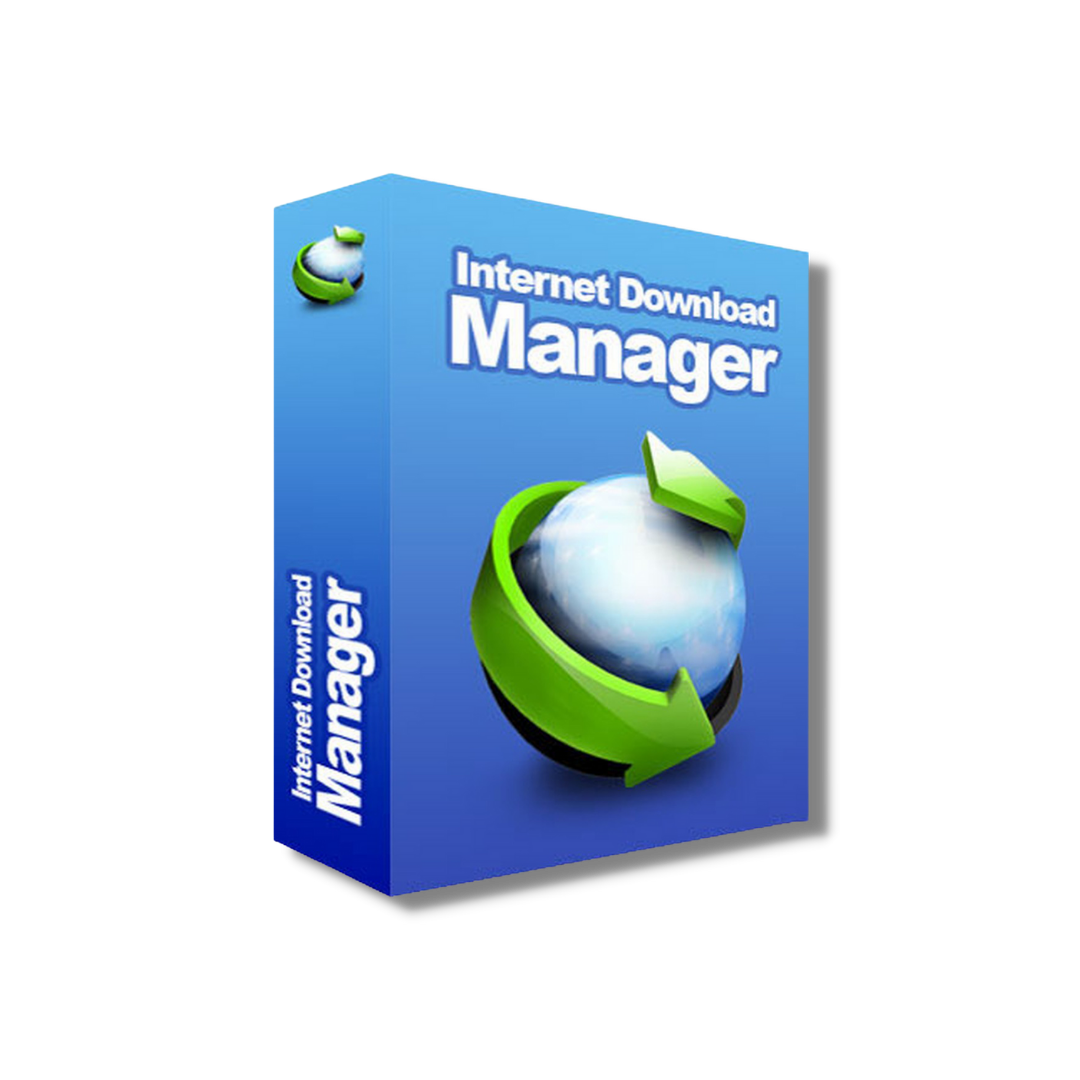
Reviews
There are no reviews yet.